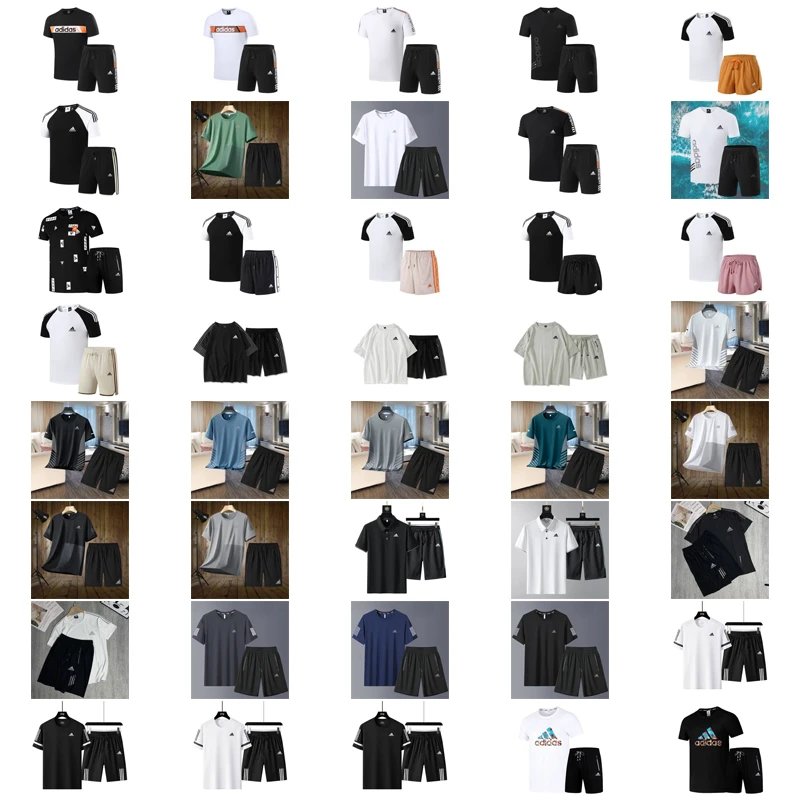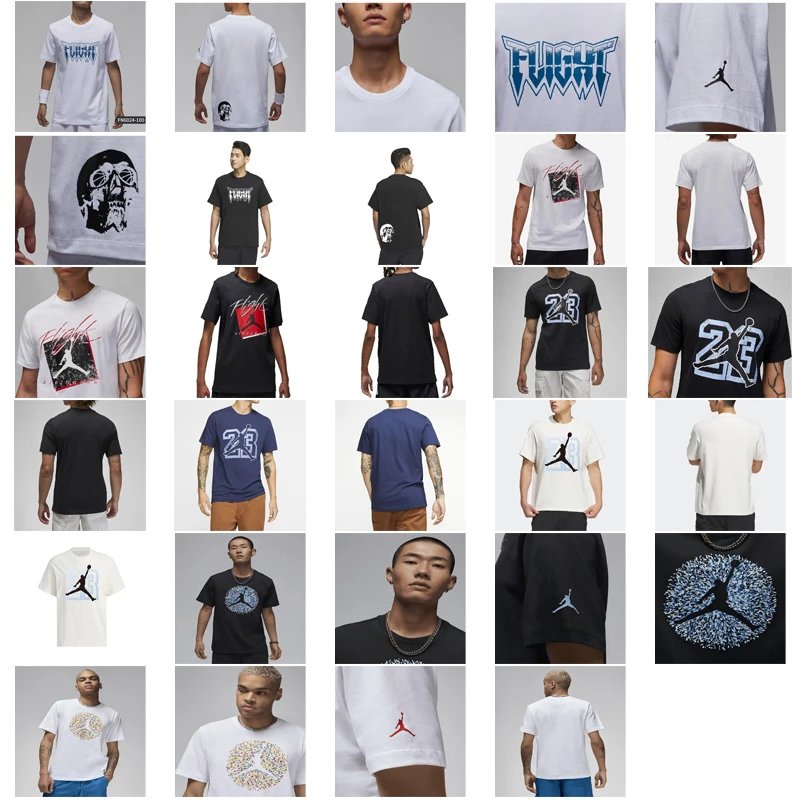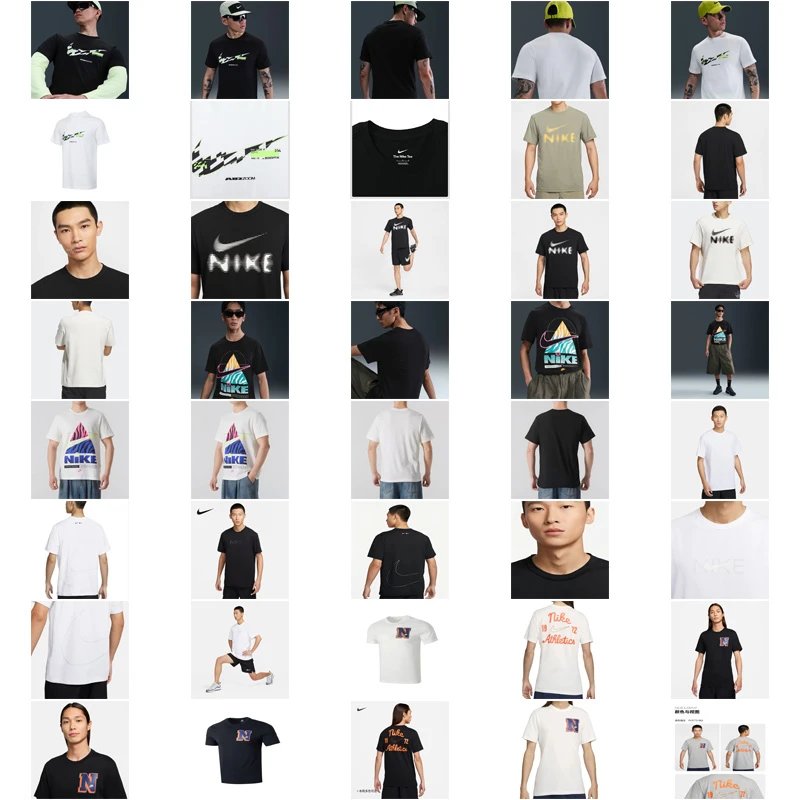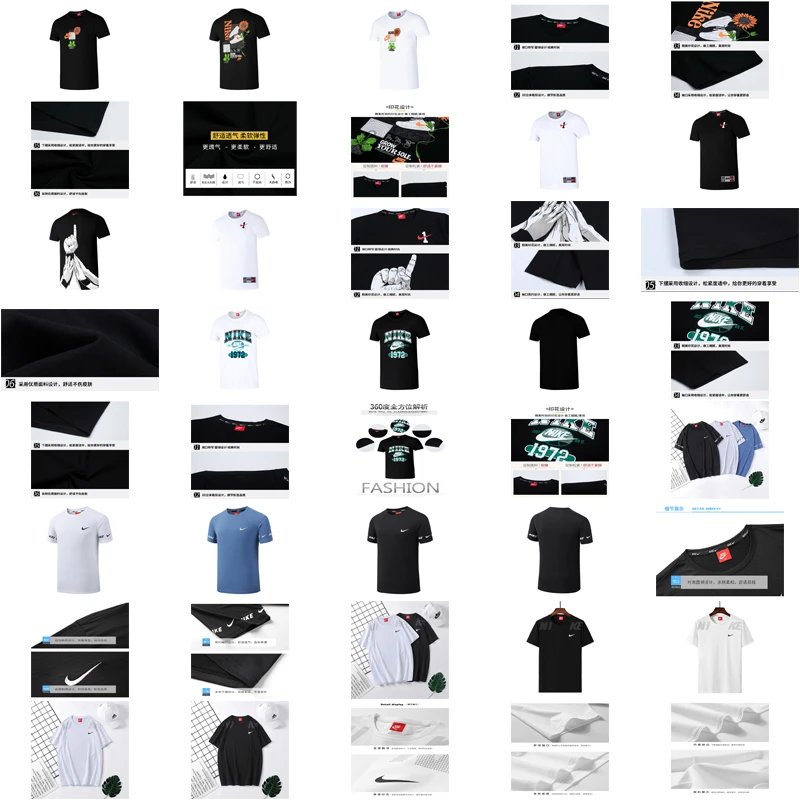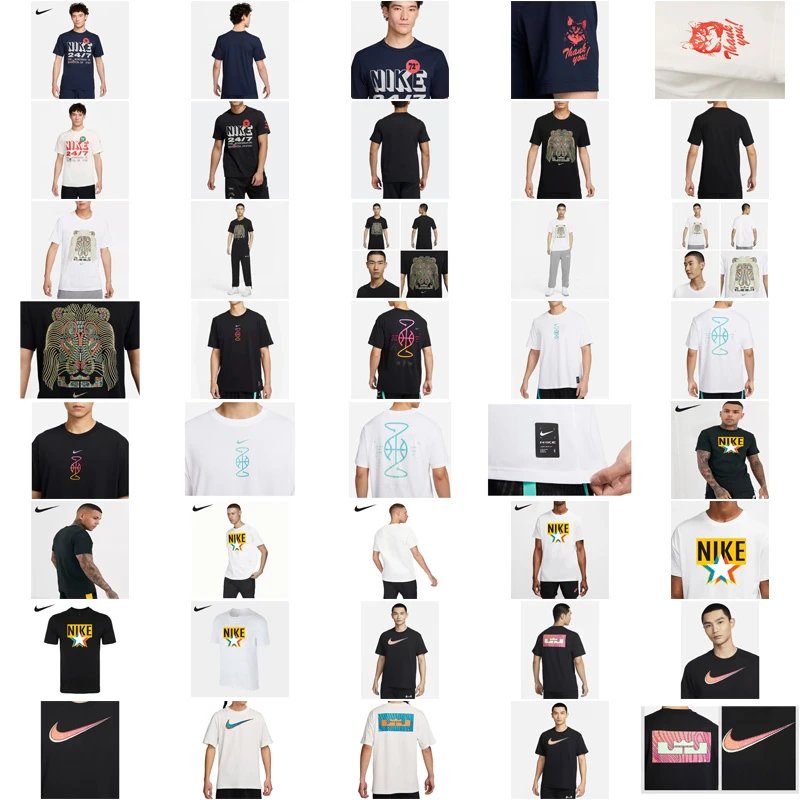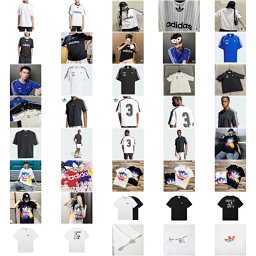New to AllChinaBuy? This visual guide breaks down the entire ordering process – from finding product links to final checkout. Avoid common mistakes with our pro tips.
Step 1: Copy & Paste Product Links
1. Locate the blue "Buy Now" button
2. Right-click
⚠️ Critical Note:

Step 2: Verify Product Specifications
After pasting, the system auto-detects:
- Base product price in CNY
- Available color/size variants
- Shipping restrictions (liquid/battery items)
Always double-check:
Step 3: Request Quotes & Confirm Details
Click the "Get Latest Price"
Live chat available for urgent requests. Include your order ID (#ACBXXXXXX) when messaging agents.
Step 4: Prepare Payment & Final Submission
| Recommended | Processing Time | Fees |
|---|---|---|
| PayPal | Instant | 3.5% |
| Wise Transfer | 1-25 Hours/td> | 1% |
Three-click confirmation process:
⚠️ Top 5 Ordering Mistakes to Avoid:
Mismatched Units
Some items show per-box pricing
Unsupported Characters
Chinese product titles with ℃, ®, ★ symbols may cause system errors – use the text converter tool
Congratulations! Your AllChinaBuy journey has begun. Watch for order confirmation emails24/7 support team